User Guide
Description
A personal assistant for tracking the tasks to be done.
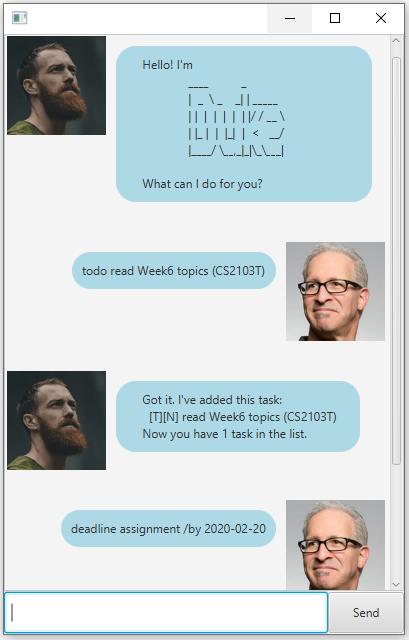
Features
Adding Task
- You can add task as either Todo or Event or Deadline to the list to
task.txt.
Delete Task
- You can delete task from the list.
Mark Task as Done
- You can mark the task as done.
List Tasks
- You can list the tasks out to see.
Storing tasks to task.txt
- You can store the list of tasks into hard disk in the file
task.txt.
Sorting tasks
- You would not required to sort the tasks manually.
Duke will sort the tasks according to date and time first. If it is same for both tasks,
Duke will sort them according to their descriptions in alphabetical order.
Exit the program
- You could close the GUI by input
bye.
Usage
todo - Add todo to the list
Inform duke to add the todo with the description provided to the list and update the list in task.txt.
Example of usage:
todo read topics for CS2103
Expected outcome:
Got it. I've added this task:
[T][N] read topics for CS2103T
Now you have 1 task in the list.
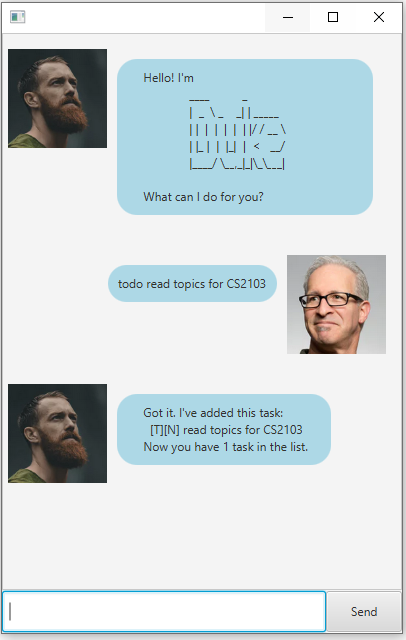
deadline - Add deadline to the list
Inform duke to add the deadline with the description and due date provided to the list
and update the list in task.txt.
Example of usage:
deadline project /by 2020-02-20
Expected outcome:
Got it. I've added this task:
[D][N] project (by: Feb 20 2020)
Now you have 1 task in the list.
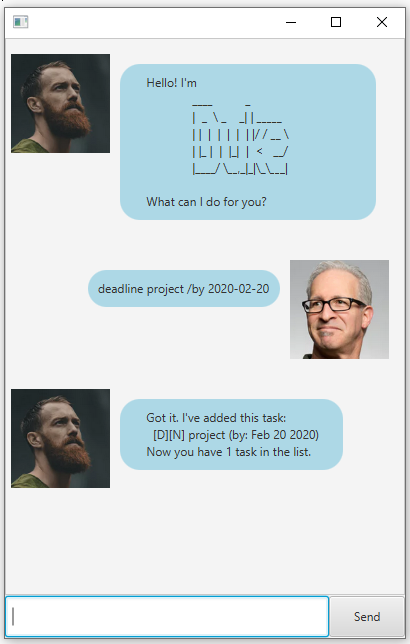
event - Add event to the list
Inform duke to add the event with the description, date and time provided to the list
and update the list in task.txt.
Example of usage:
event party /at 2020-03-12 2215
Expected outcome:
Got it. I've added this task:
[E][N] party (at: Mar 12 2020 2215)
Now you have 1 task in the list.
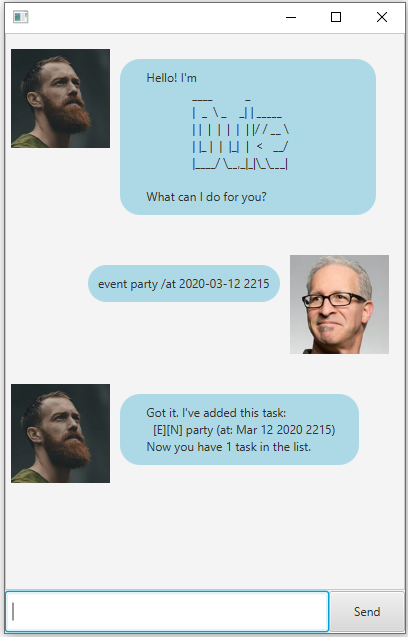
List - List the tasks
Tell Duke to list all of the tasks out.
Example of usage:
list
Expected outcomes:
- When there are three tasks in the list:
Here are the tasks in your list: 1.[E][N] party (at: Mar 12 2020 2215) 2.[T][N] do readme for CS2103T iP 3.[T][Y] read topics for cs2103T
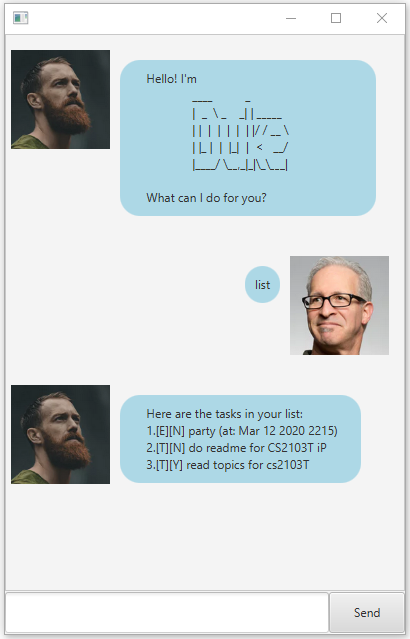
- When there are no task in the list:
Horray! You do not have any task now!
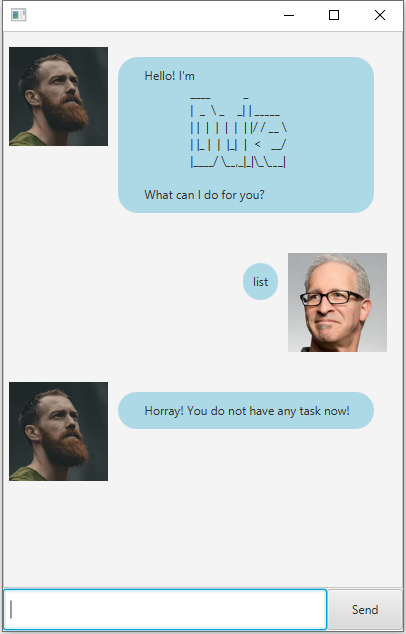
done - Mark the task done
Tell Duke to mark the task as done.
Example of usage:
done 1
Expected outcomes:
Nice! I've marked this task as done:
[T][Y] do readme for CS2103T iP
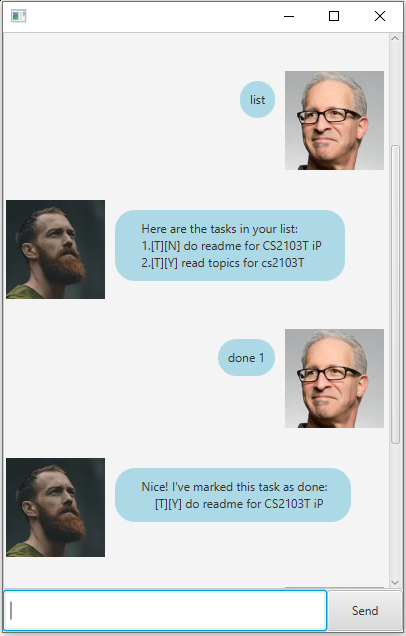
delete - Remove the specific task at the index from the list
Tell Duke to remove the specific task at the index from the list and
update the list in task.txt.
Example of usage:
delete 1
Expected outcomes:
Nice! I've removed this task:
[E][N] party (at: Mar 12 2020 2215)
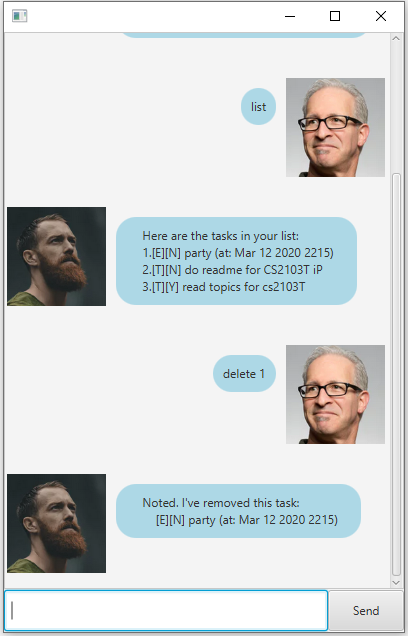
bye - Exit the program
Say goodbye to Duke and exit the program.
Example of usage:
bye
Expected outcomes:
Alright! See you next time!
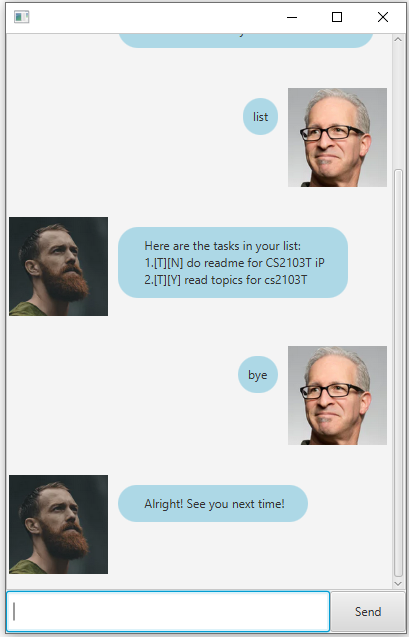
Acknowledgements
Credit to Jeffry Lum for the fxml and java files for JAVAFX GUI -
JavaFx TutorialPart 4.